Join Zoom Meeting: https://uit.zoom.us/j/64084634170?pwd=aWtDaHF3SUl5Ky9RVE9oWFBQb2RGUT09
When you have finished treating your research data, you should upload these to a suitable repository. Archiving and sharing allow other researchers to reproduce your research, it might lead to more visibility and citations, and it can open for new collaborations. UiT Open Research Data is UiT’s own repository for open research data. All employees and students at UiT can upload their data, regardless of discipline, and uploaded data are visible via major search engines such as Google Dataset Search. UiT Open Research Data is CoreTrustSeal certified, which demonstrates that the repository meets a number of requirements for both technical infrastructure and stewardship model and routines.
In this webinar, we give an introduction to the structure and use of the repository. We will explain the deposit guidelines and the steps involved to submit a dataset for archiving, including:
Creating a dataset draft
Entering metadata
Writing a readme file
Confirming or specifying a reuse license
Uploading files
Sharing the unpublished dataset with your peer reviewers (if relevant)
Specifying a file embargo (if relevant)
We will also briefly touch upon the review process by our data curators and how you can make changes to your dataset after it has been published.
The webinar will be hands-on, with demonstrations and the possibility to try-out uploading a dataset yourself.
The webinar builds on the two modules “How to structure and document research data” and “How to share research data” (for a complete overview of our webinars, go here).
The webinar is hosted by Andreas Klein and Katie Alexandra Smart
Welcome!
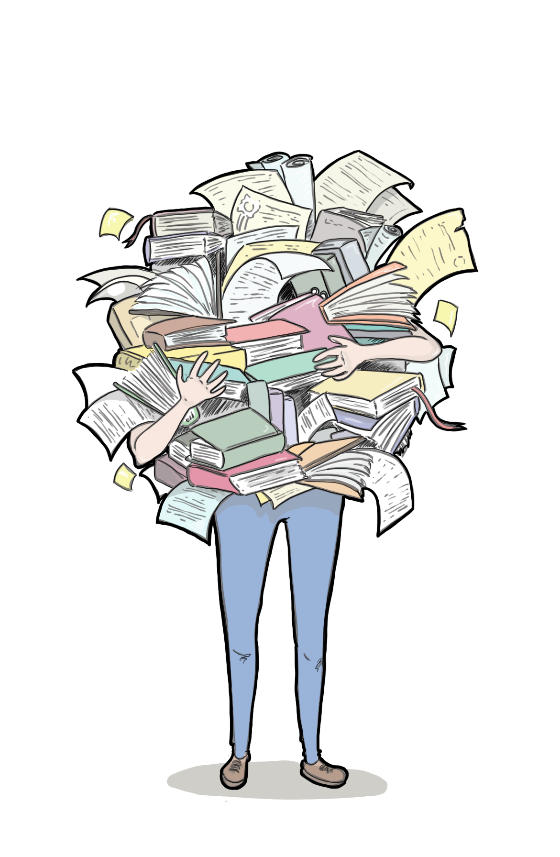
Påmelding